Editor's review
Print EAN barcodes from Windows! TrueType & PostScript fonts to barcode EAN 8, 13, and Bookland(ISBN numbers). Export as BMP, GIF, or JPG. Plus VBA functions for Excel/Access, Word label templates, and the BarEAN utility to build barcodes for you.
Features: The application lets you print your own EAN or Bookland bar codes from Windows applications. EAN 8, EAN 13, or Bookland barcodes using TrueType or PostScript fonts can be printed through this application. Virtually every retail product sold in Europe requires an EAN barcode. In addition, books the world over require a Bookland bar code. This OpenType and PostScript barcode font set adds the ability to print bar codes to virtually any Windows program. Barcode labels for your product packaging, stock cards individually or print sheets of labels with EAN barcodes using templates available and a standard word processor. This version can also export your bar code as a BMP, GIF, JPG, or PNG. You can simply email a graphic of your barcode to your printer.
There are five different aspect ratios that could be used when printing the bar codes so that you have different heights and widths of the characters in the labels. EAN barcodes should have fixed length numeric data and a checksum. The complex calculation required to generate the checksum is handled by the application. VBA macros are also available for Access and Excel. Labels are generated in image formats and in BMP, GIF, JPG, PNG (300, 600, 900, or 1200 dpi). You can use any standard laser or inkjet printer with at least 300 dpi resolution.
Overall: A handy utility to generate some of the essential type of barcodes using standard printers. A little specialized though as it handles only the EAN and the Bookland codes only.


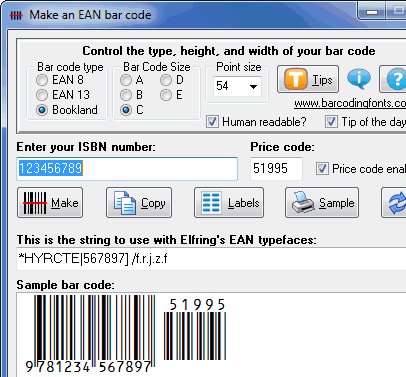
User comments